- Transactly Knowledge Base
- Coordination Orders
- Coordination Clients
How to Begin Working With a Transactly Coordinator
1. From your dashboard, choose to Get a Transaction Coordinator
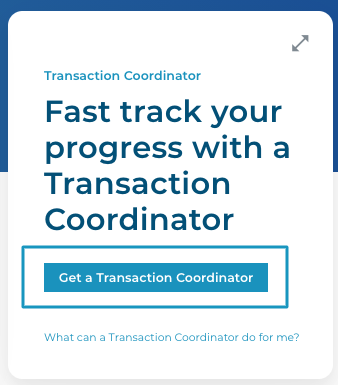
1A. Or from your profile menu in the top right corner
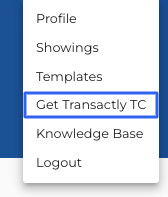
2. Choose your state

3. Choose

3. Submit an order
and a team member will contact you shortly
- Add Credentials and Add Preferred Vendors to your Profile to jumpstart the delegation with your TC
Questions about requesting a Transactly Coordinator?
Contact Support@transactly.com or chat us in the bottom right.