Store your third-party system credentials in your profile to provide your Transactly Coordinator quick access.
1. Once logged in, click your initials in the upper-right and select Profile.
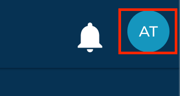
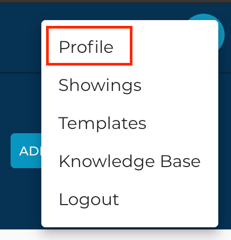
2. Select the Credentials tab once in your profile settings.

3. Add new credentials by clicking the Add Credentials button.
Enter the System Name, Username, Password, and Category fields at minimum in order to save. Click Submit.
- If there are not any existing credentials, then a No Credentials Yet message and Add Credentials button will display
- Adding the Website URL will create a new-tab hyperlink on the System Name once added

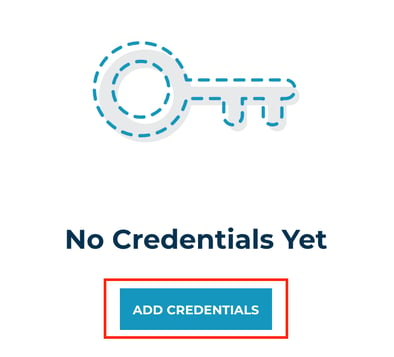
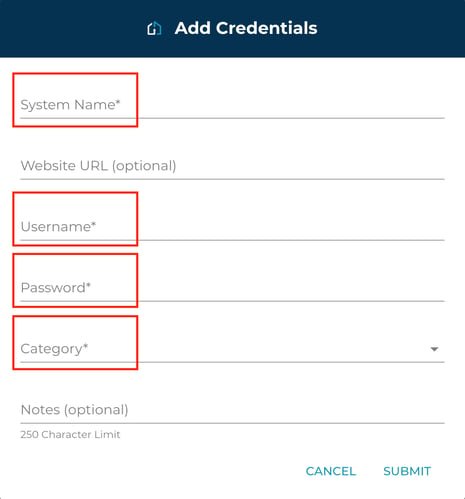
Existing Credentials are stored on the same page.
The Password field is encrypted and can be quickly copied by clicking on the copy icon.
Edit and Delete Credentials options are available on the ellipsis on the right-hand side.
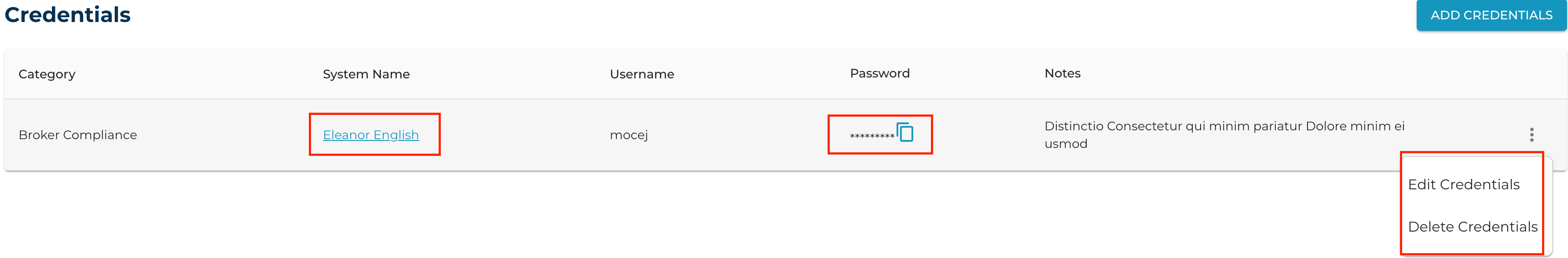
Questions about adding system credentials to your profile?
Contact Support@transactly.com or chat us in the bottom right.