You've started your listing transaction, and now it's time to start showing it off! 🎉
1. From the transaction detail view, locate the Share button in the top-right menu bar.
These are the same steps you take to use the Offer Management feature.
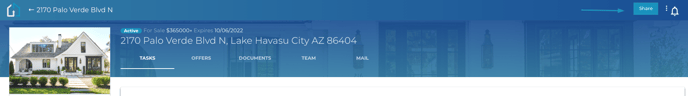
2. Select Share
This will copy the unique link for your transaction for easy pasting.
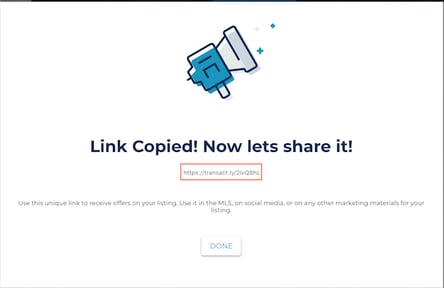
3. Instruct buyer agents to request showings (and later submit their offers) via this link, everywhere you are marketing.
MLS (either in the agent remarks or if your MLS has a field for this URL), email blasts, social media, etc.
Here is what the buyer agent will see

As requests come in, everyone who has accepted their invite to the listing team will be notified via email and/or text (based on your profile settings) and you can manage the showing requests.