Confirming a showing as the listing agent or seller
You've received a showing request for your newly listed property, but you're not sure what to do now. Here's how you go about confirming your showing and notifying the scheduling party.
1. Go to the showings tab within the transaction detail.
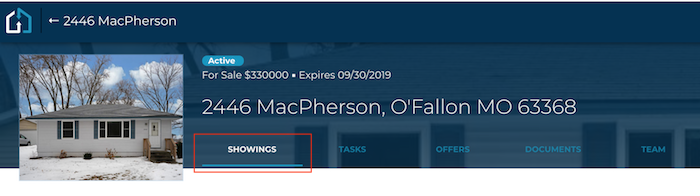
2. Select Confirm on the showing appointment that you want to confirm.
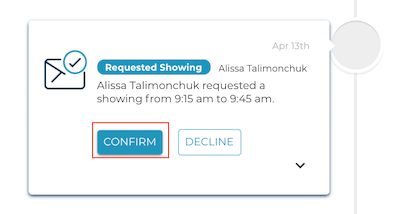
The other party will now receive notice that the showing has been confirmed as well as receive any access information and notes that you've indicated.