Changing the ownership to the agent after the transaction is created.
In the case of transaction coordinators or even teams, it's important that anyone can create a transaction and reassign it to the primary agent on the team. The "owner" is the one who will appear as the listing agent on the make offer page for other agents to see.
1. During the Create Transaction process, or from the team page, locate or add the listing agent that you would like to be the owner.
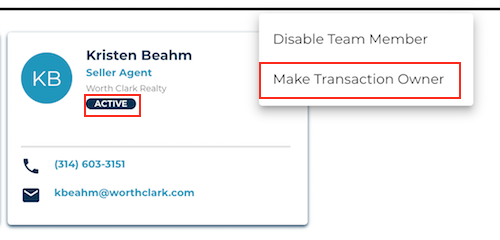
2. Once they've activated their account (signed in and agreed to be part of this transaction), you'll have the menu option that says "Make Transaction Owner".
Now if you visit the make offer link (located under the Share button) you will see the transaction owner's name.