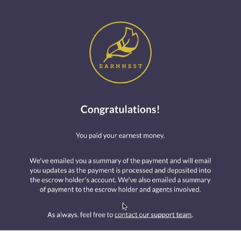Leverage our newest integration with Earnnest to request earnest payments in a secure digital manner.
Transactly has partnered with Earnnest, a leading provider of secure earnest payment processing to assist our Transaction Coordinators with the facilitation and documentation of the home buyer earnest payment process.
Transactly has successfully integrated Earnnest’s secure earnest payment request software into its Coordinator Application and is making it available to its full user base.
Users of the Coordinator Application will see the option to “Request Earnest Payment” while working a Transaction. This feature is accessible under the “Related Actions” Pane.
To Open this feature, simply hover your cursor over the “Request Earnest Payment” feature and click the mouse one time. Upon opening this feature, you will be presented with a small popup on your screen that provides
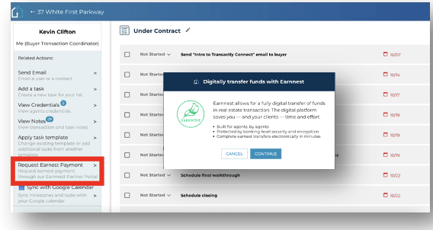
a brief overview of Earnnest and two selection options. You can click “Cancel” to close the pop up or click the “Continue” button to kick of the escrow payment process through the Earnnest integration.
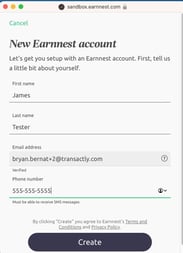
If you don’t have an account with Earnnest, no need to worry. When you first access Earnnest via the Coordinator Application, you will be asked to enter your email address so a verification code can be sent to your email address to verify your identity. Once you enter the verification code, you will be prompted to enter your name, email address, and phone number. Clicking the “Create” button will finalize your account creation. No passwords needed!

Next, you will see a “Welcome to Earnnest” overview that provides a little more detail on the application itself. Simply click the “Start a payment request” to initiate the process of using Earnnest to make your Earnest Payment Request.
Request Earnest Payment via Earnnest Quick Start Guide
Getting started with Earnnest
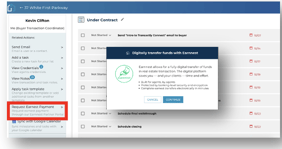
Step 1. Inside the Coordinator Application click "Request Earnest Payment" then click Continue.
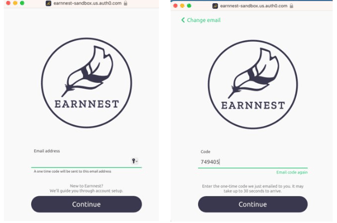
Step 2. Enter your email address and click "Continue". This will initiate a one-time use code to be sent to the email address you provided. Enter that code when prompted and click the "Continue" button
Adding information to your request
Steps 3. The form will pre-populate with several details. Fill in any missing information such as the name, email address, and phone number of the payer. You will also add the earnest payment amount in this step and validate the address of the property.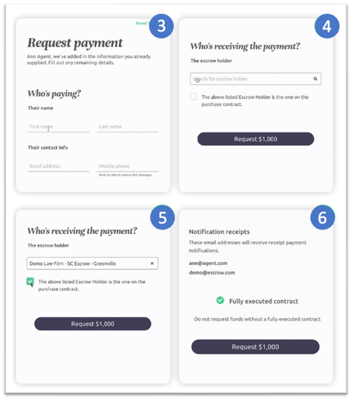
Step 4. Type in your escrow holder. Options will populate and you can select the appropriate account.
Note: If your escrow holder does not appear, you can invite them to enroll for a free Earnnest account by clicking Invite them.
Step 5. Ensure the escrow holder is the one on the purchase contract. If this is the case, then click the check box.
Step 6. Check that you have a fully executed contract before requesting funds.
Make the Request. Finally, when all the information is correct, click the "Request" button to send your digital earnest money request. You will receive a pop up notice that and a confirmation email that the earnest payment request was submitted
The payer will receive an email and text message requesting them to pay their earnest money. They will confirm their identity, add a funding bank, and complete the earnest money payment.
What does the payer experience look like on their end?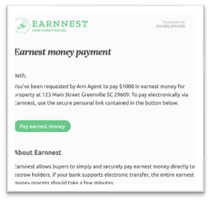
The Payer Experience Details:
The payer will receive an email and text message requesting them to pay their earnest money. They will confirm their identity, add a funding bank, and complete the earnest money payment.
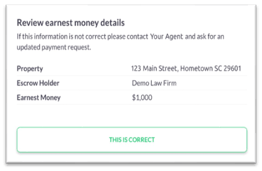
After the payer clicks “Pay earnest money” they will quickly review and verify the earnest money request details are correct and click the “THIS IS CORRECT” button to move forward and initiate a two-step verification process to create their account and verify their identity. (https://earnnest.com/homebuyer-resources#Get-started).
There are two actions the buyer will take:
First, they will confirm their identity by filling out the required information. Second, they will connect to their banking accounting. This process validates the user’s identity in real time and verifies they buyer has the funds available to cover the earnest payment request.
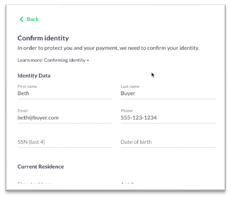
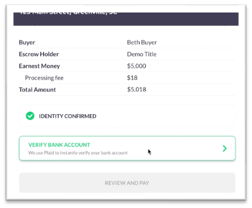
The buyer will connect to their bank through Earnnest’s Plaid integration. If the buyer does not have an online banking account, they can manually enter their account and routing information.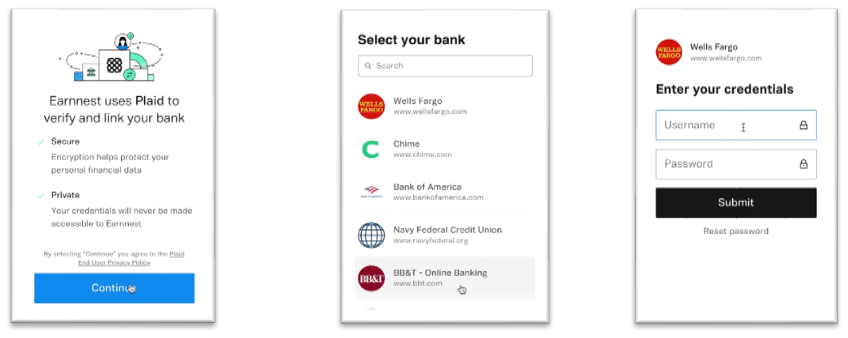
Once the buyers identify is confirmed and the proper amount of funds are available for payment, they can review and make the earnest payment.
The buyer/payee can review the final payment details and click the “PAY EARNEST MONEY” button to submit the payment.
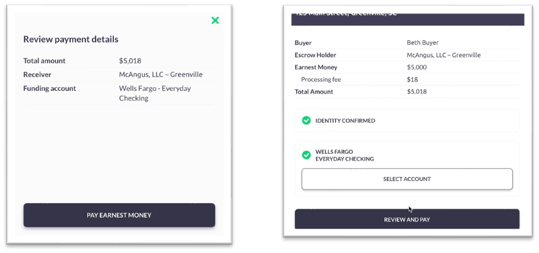
The buyer/payee will receive a pop-up notification confirming the earnest payment was paid and receive an email summary of their payment. Furthermore, they will receive email updates as the payment is processed and deposited into the escrow holder’s account.