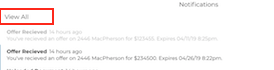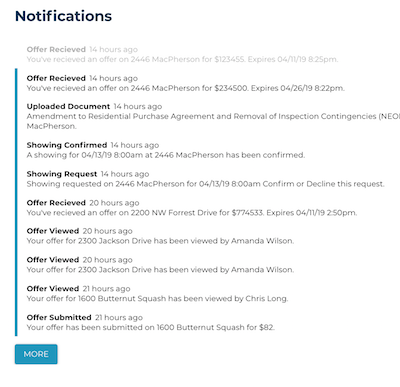Use the notifications center as a centralized event manager for everything that goes on for all your transactions.
The notifications center will provide alerts on all new activities in transactions that you're a part of, including when an offer is viewed, received, a document is uploaded, etc.
1. Locate and select the notifications bell in the menu at the top right.

2. Once selected, the most recent 10 notifications will be displayed.
The blue bar on the left side indicates that the notification is new or never clicked previously.
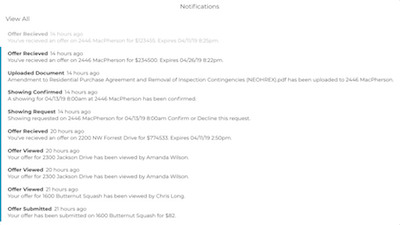
3. Clicking any notification in the list will route you to the correct place in the application to view the event, such as a particular offer that was received or viewed.
4. To see all notifications ever received, select View All from the top of the notifications area.
This will take you to a list of all notifications ever received. This can also be accessed from Profile > Notifications.