Choose if you want to receive email, text, or both when an event occurs in your transaction.
At Transactly, we believe in being as transparent as possible, which is why every user that creates an account is automatically selected to receive an email and a text notification when a qualifying event occurs - like when an offer is accepted or a counteroffer is received.
However, we know that inboxes fill up fast, and messages can get lost in the bustle, so we let you choose what is right for you.
Here is how to update your notification preferences within the user profile.
1. Select your initials in the top right of the application.

2. Select Profile from the list.
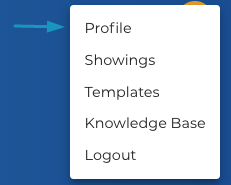
3. Locate "Contact Method" and select your preference from the list.
Note: If selecting text, you must have a phone number entered in your profile.
4. Select "Save".
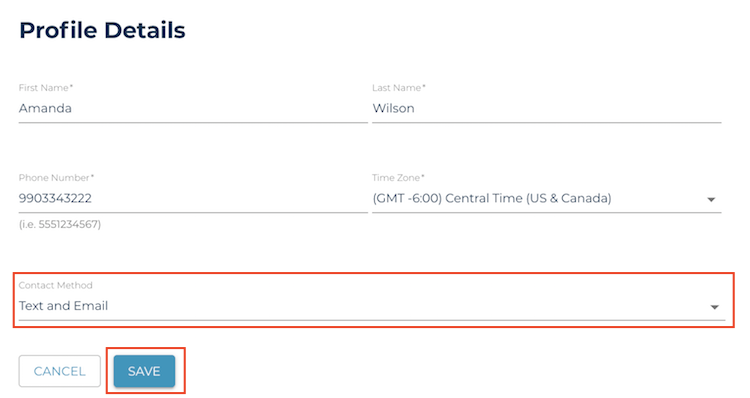
Questions about updating your notification preferences?
Contact Support@transactly.com or chat us in the bottom right.