Securely store your payment information within the application to use for all your future service charges.
1. Navigate to your user profile by clicking on your initials in the top right-hand corner of the application or click on the Billing link located at the top of the dashboard.

2. If you clicked on your initials and opened your "Profile" Select "Billing" from the menu.
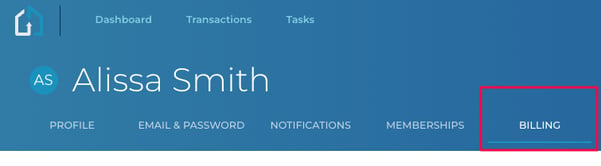
3. If you've previously saved your card information, you only need to choose the pencil to update your card information.
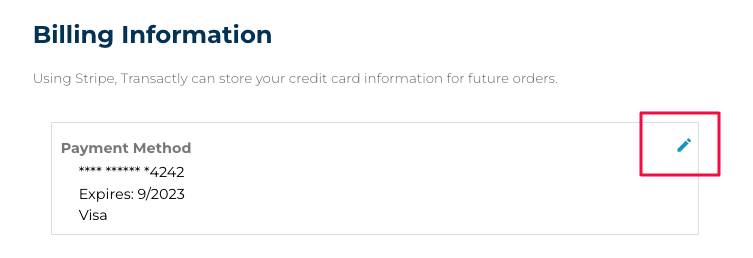
4. Otherwise, you'll need to enter your credit card information and Save.
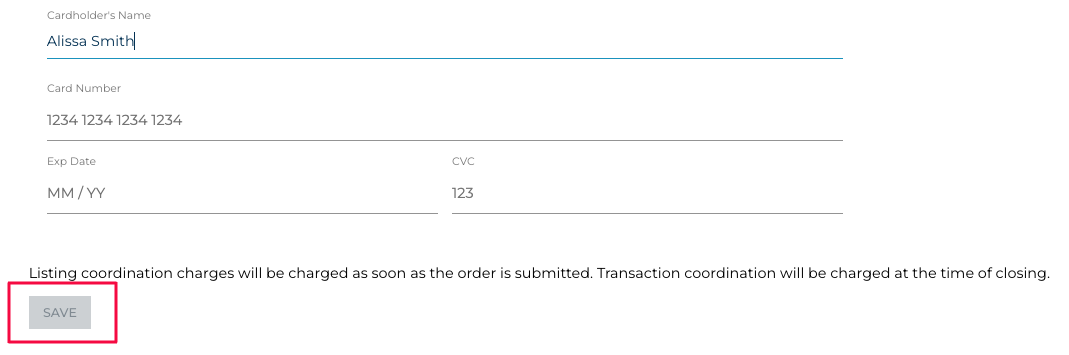
Questions about updating your payment information?
Contact Support@transactly.com or chat us in the bottom right.