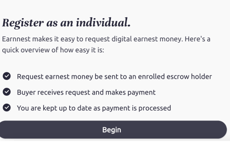Using the Earnnest / Coordinator Application integration makes registering for an account simply. Just follow these steps.
1. Within the Coordinator Application, click on the "Request Earnest Payment" feature within the Related Actions pane.
2. Click the Continue button on the modal
3. Enter your preferred company email address
4. Look at your email, you will have an email from Earnnest with a verification code
5. Enter the verification code when prompted
6. If this is your first time using Earnnest, you will be asked to register the new account. If you already have an account associated to the email address you entered, you will be taken directly into the Earnnest and can continue with the earnest request process.
7. To register your account, choose "Register as an Agent". Please do not choose Business
8. Click the Begin button and you are all set!
 .
. 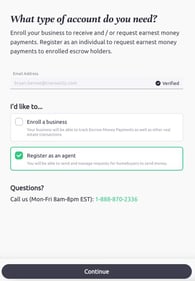 .
.