How to opt out my Buyers from receiving Transactly's automated Vendor Connection Service
CLICK THIS LINK TO SKIP TO STEP 4!
1. Login to your Transactly account from our login page and land on the dashboard.
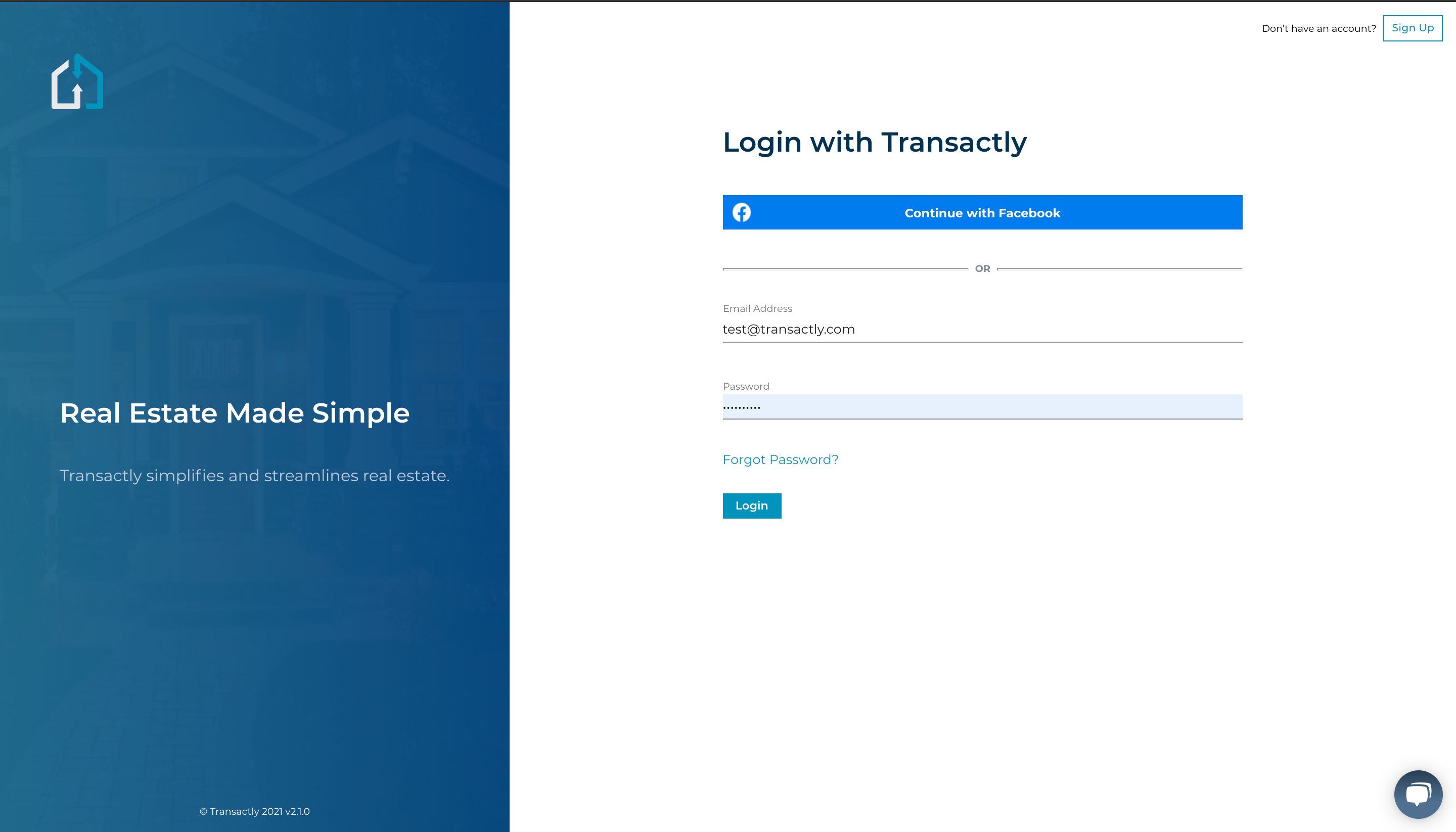
2. From your dashboard you will click your Profile Bubble, located at the top right of your screen, and click the "Profile" option.
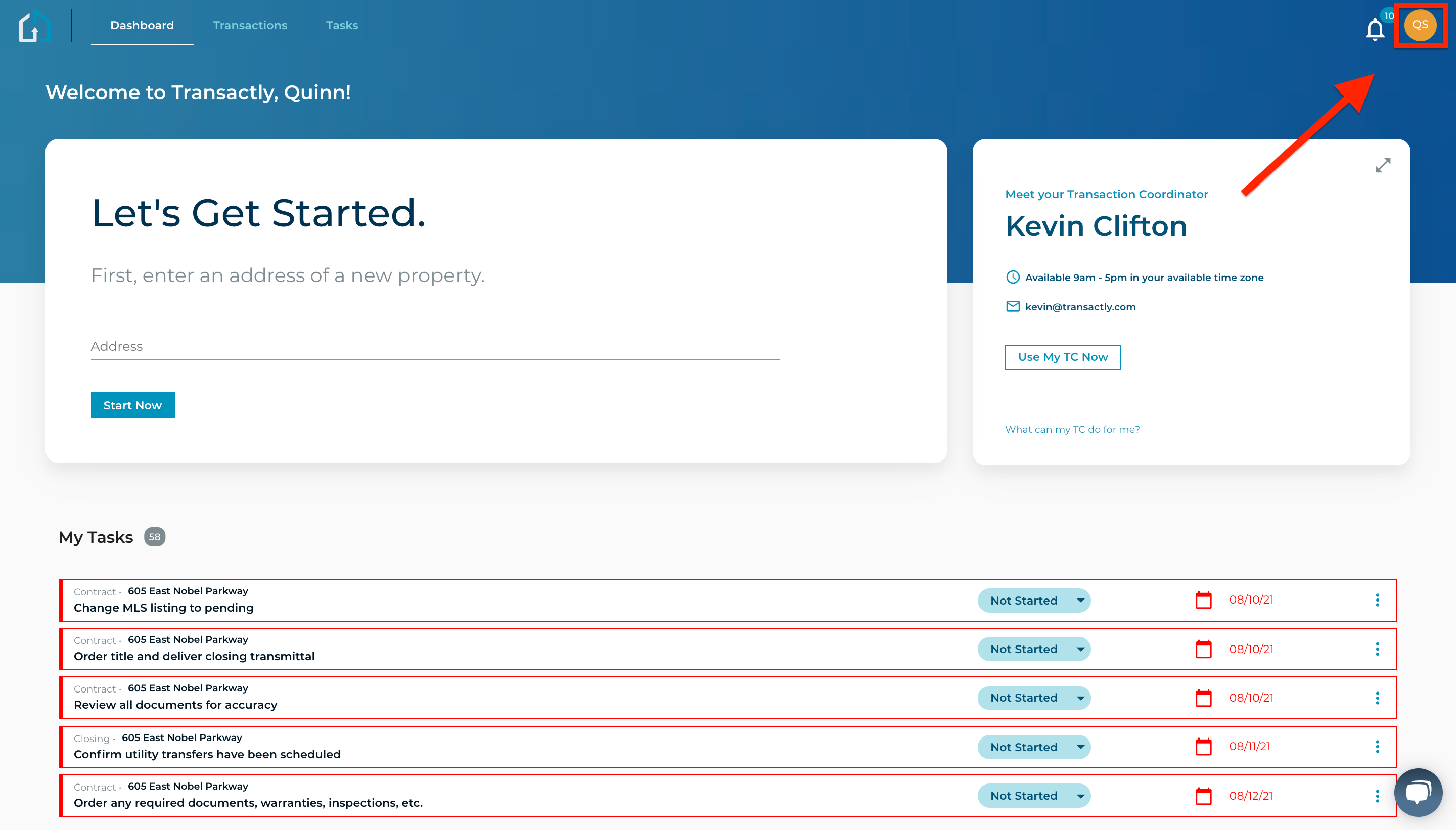
3. In your Profile you will want to click the "Preferred Vendors" tab
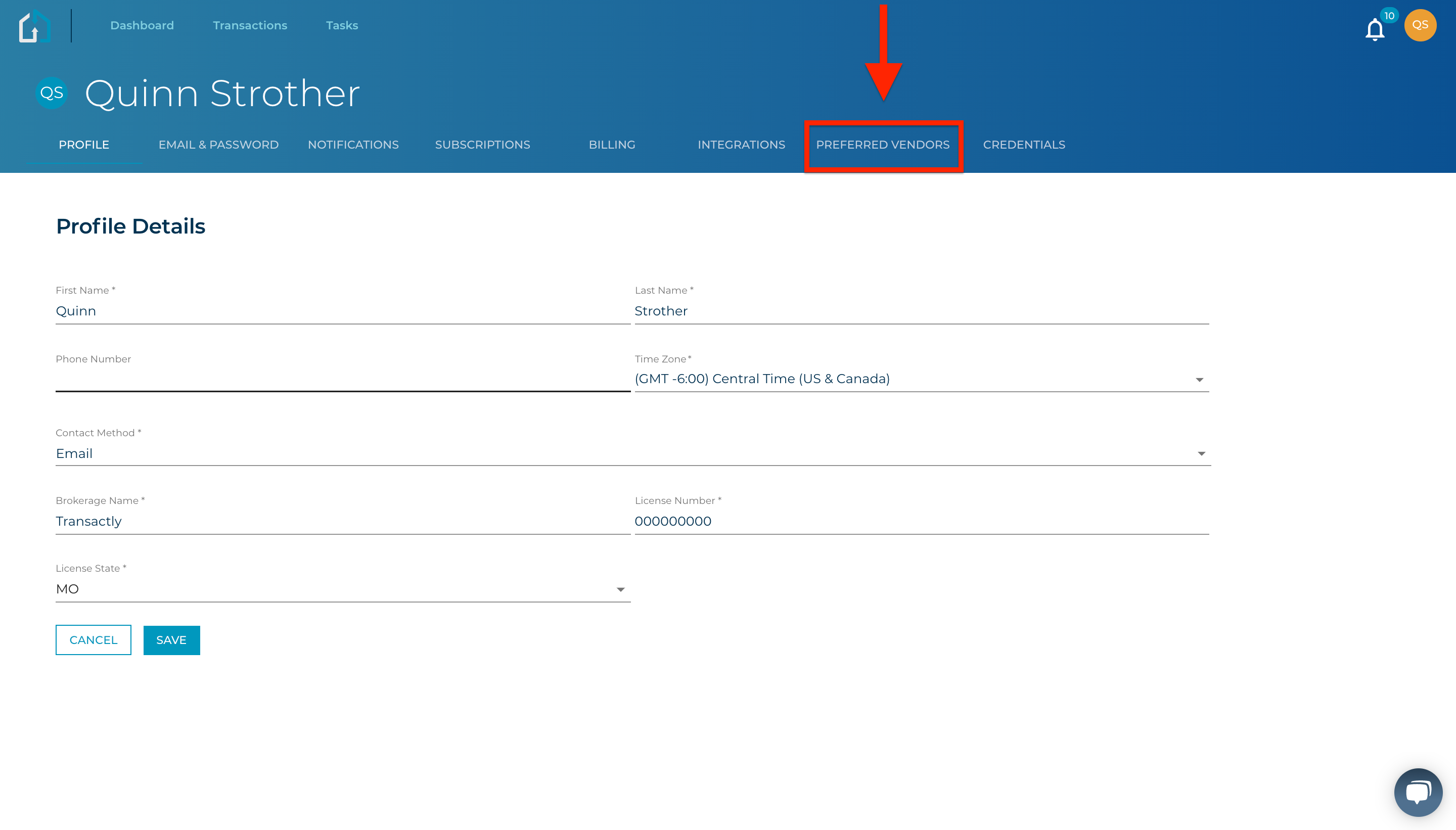
4. Currently we offer "Utility Transfer" and " Home Insurance" connections, and one or both of these can be Opted out of by unchecking the corresponding checkbox.
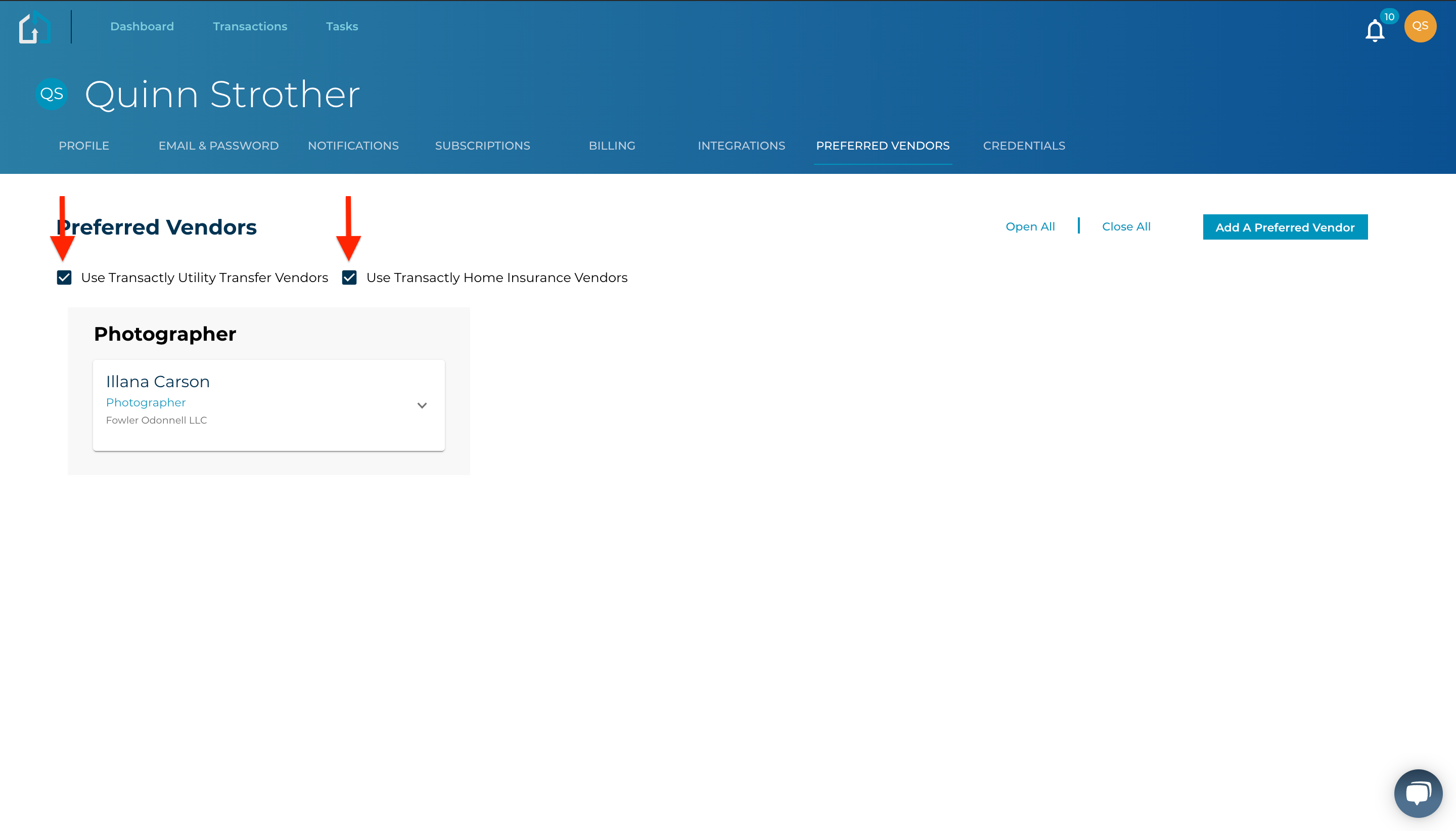
Once unchecked, you are always able to re-enable Connections Service simply by checking the corresponding checkbox again.
To learn more about our Connection Service and how we are able to streamline and simplify this process for you and your buyer, click HERE.
Questions about Transactly's Connection Service?
Contact Support@transactly.com or chat us in the bottom right now.