Want to use your Facebook account to sign into Transactly instead of your email? No problem.
1. Upon login, navigate to your initials in the upper right-hand corner of your dashboard
Choose Profile.

2. Choose the Integrations tab and then Continue with Facebook
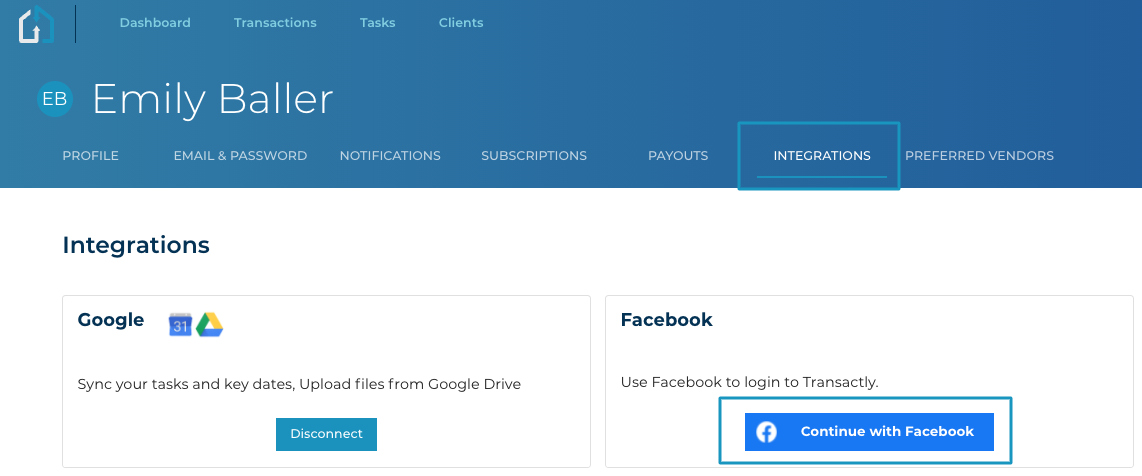
3. A message will appear with "Continue"
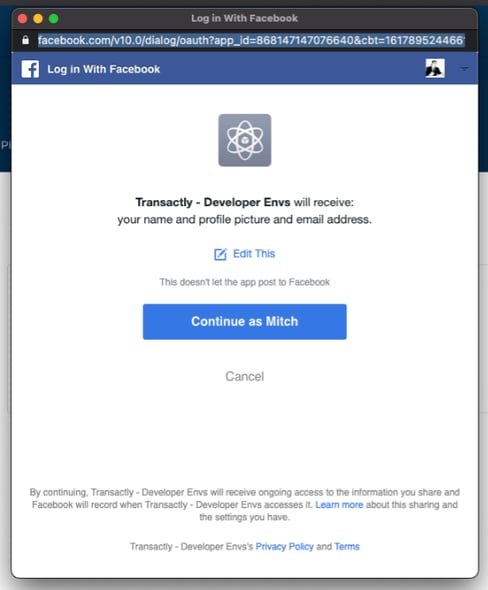
Oops! Did you get an error message?
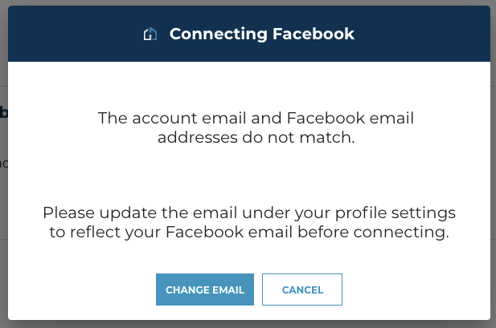
Not to worry, simply choose the "Change Email" button and you'll be redirected to your profile settings to enter the email address that matches your Facebook account.
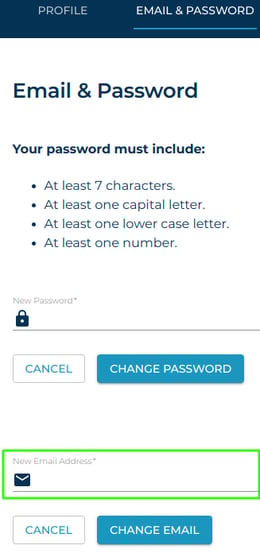
Questions about connecting your Facebook account for login?
Contact Support@transactly.com or chat us in the bottom right.