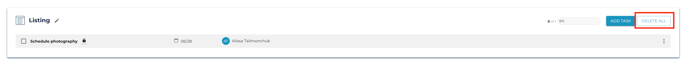Whether it's a whole list of tasks or just one, you can easily delete tasks from your list.
1. From the task list, click on the menu (three dots) on the right side of a task, select "delete".
This will remove the task entirely from the list. You can only do this if you are the agent or transaction coordinator on the transaction, or it's your own private task.
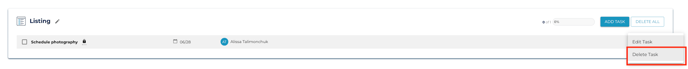
2. If you want to delete an entire category of tasks, select "Delete All" on the right side of the category that needs to be deleted.
This will delete the category and every task currently assigned to that category. You'll need to confirm you're sure before they are all removed from the transaction.