Top Secret: For your eyes only
1. Navigate to the specific task in the list where you want to make a private note
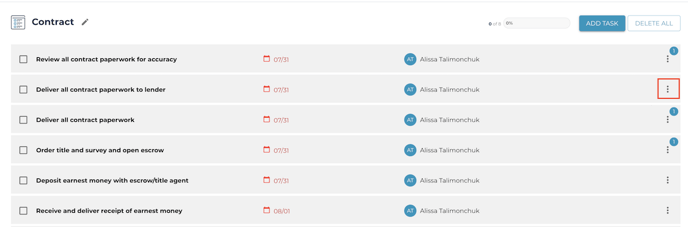
2. Select 'Notes' from the menu.
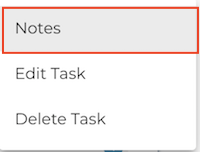
3. Select 'Add Note', type in your note, select Private if you would like to keep the note where only you can see it.
You'll be unable to notify other teammates of private tasks.
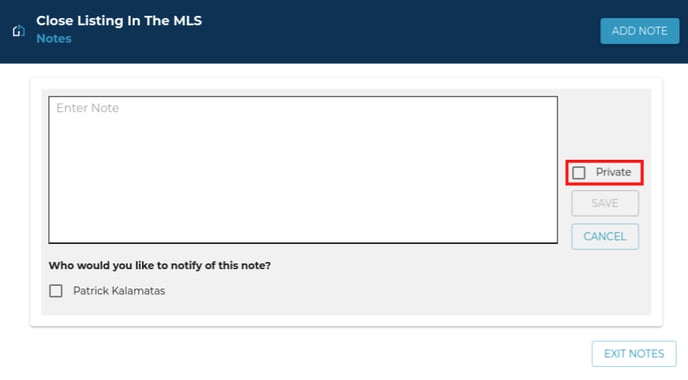 4. Select Save
4. Select Save
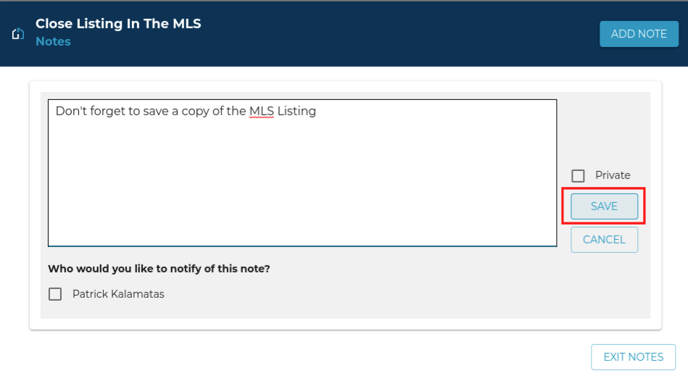
5. Select "Exit Notes" when you're ready to go back to your task list.
There will be a blue indicator on the task letting you know the number of total notes that have been made by the team.
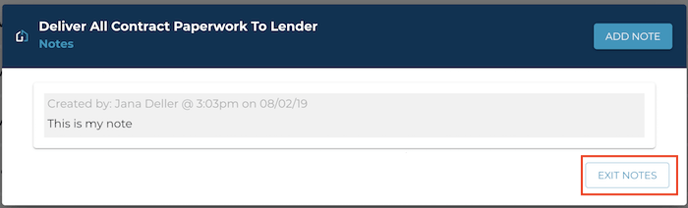
Questions about private notes?
Reach out to us at support@Transactly.com or chat us in the bottom right corner.