Congrats on a successful closing!
In order for the listing agent to close a transaction, it must currently be in a pending status meaning there was an offer that was accepted on the platform. If that wasn't the case, the other options are canceling or withdrawing the transaction from the platform.
1. From the transaction detail view, select Edit Transaction from the menu in the top right.
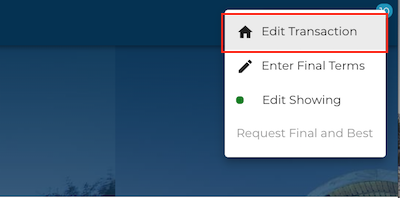
2. Scroll down to Transaction Status and select Expand.
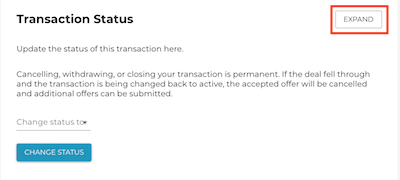
3. Select "Closed" from the drop-down of statuses, and select Change Status.
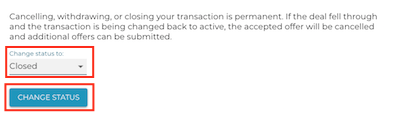
Once you've closed a transaction, no additional changes can be made. However, it will stay on the platform for later access to documents or offers.
Questions about closing a transaction?
Contact Support@transactly.com or chat us in the bottom right.