Changing your contact information
If you find that you need to change any of the information you entered upon setting up your account, you can do that within your profile.
1. Access your profile by selecting your initials in the top right of the menu.
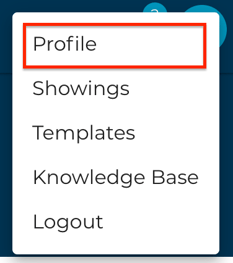
2. Profile Details
You can change information such as your name, phone number, notification preferences, and timezone. If you're a licensed agent, you can edit brokerage name and license information.
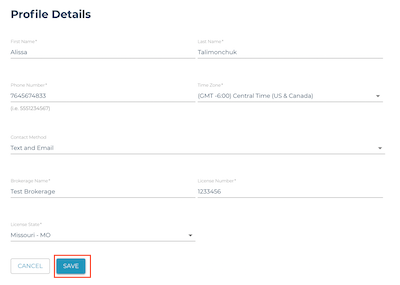
Save.
3. Email & Password
Select the Email & Password tab next to Profile.
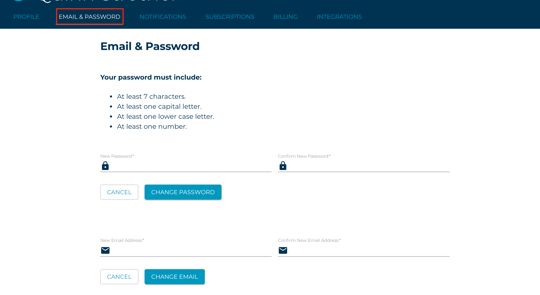
Questions about updating your account information?
Contact Support@transactly.com or chat us in the bottom right.