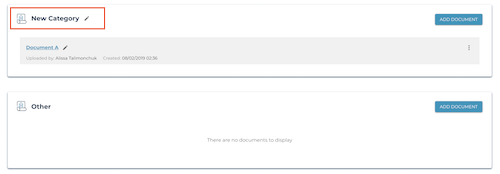Each document on the transaction can be categorized for your party.
1. Once in the transaction, find the document that you'd like to change the category for.
Note: Documents are categorized based on how they are uploaded originally. For example, if a document is uploaded while a buyer's agent is making an offer, it gets a category of 'Offer'. If the other party shares a document with you, it will be categorized as 'Other' so that you can categorize it however you'd like.
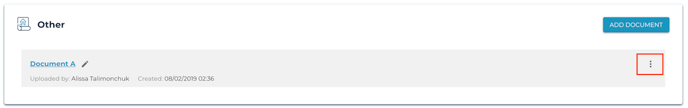
2. Select 'Change Category' from the menu on that particular document.
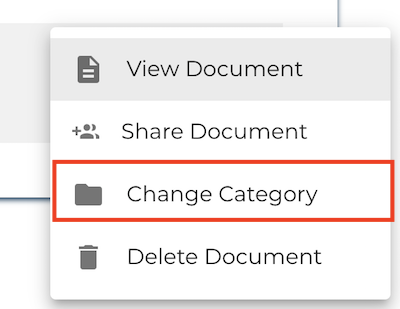
3. Select from existing categories in the list, or type a new label in the field and select "Create New". Then Save.
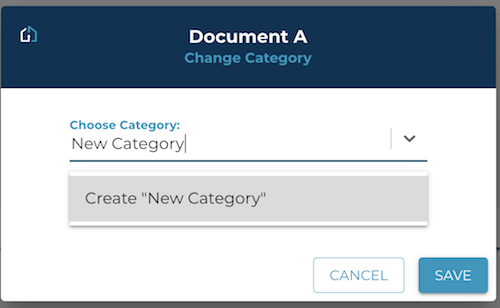
4. Your document should now be shown in it's new category!
You can edit the category name an any time by selecting the pencil to the right of the category name.