Send in the Transactly Coordinator!
If you have a listing coordination file that your TC has been working on or that you have managed yourself, and you now have accepted a contract, here is how to create a Transaction Coordination order.
1. Open the transaction detail
Navigate to the "Offers" tab
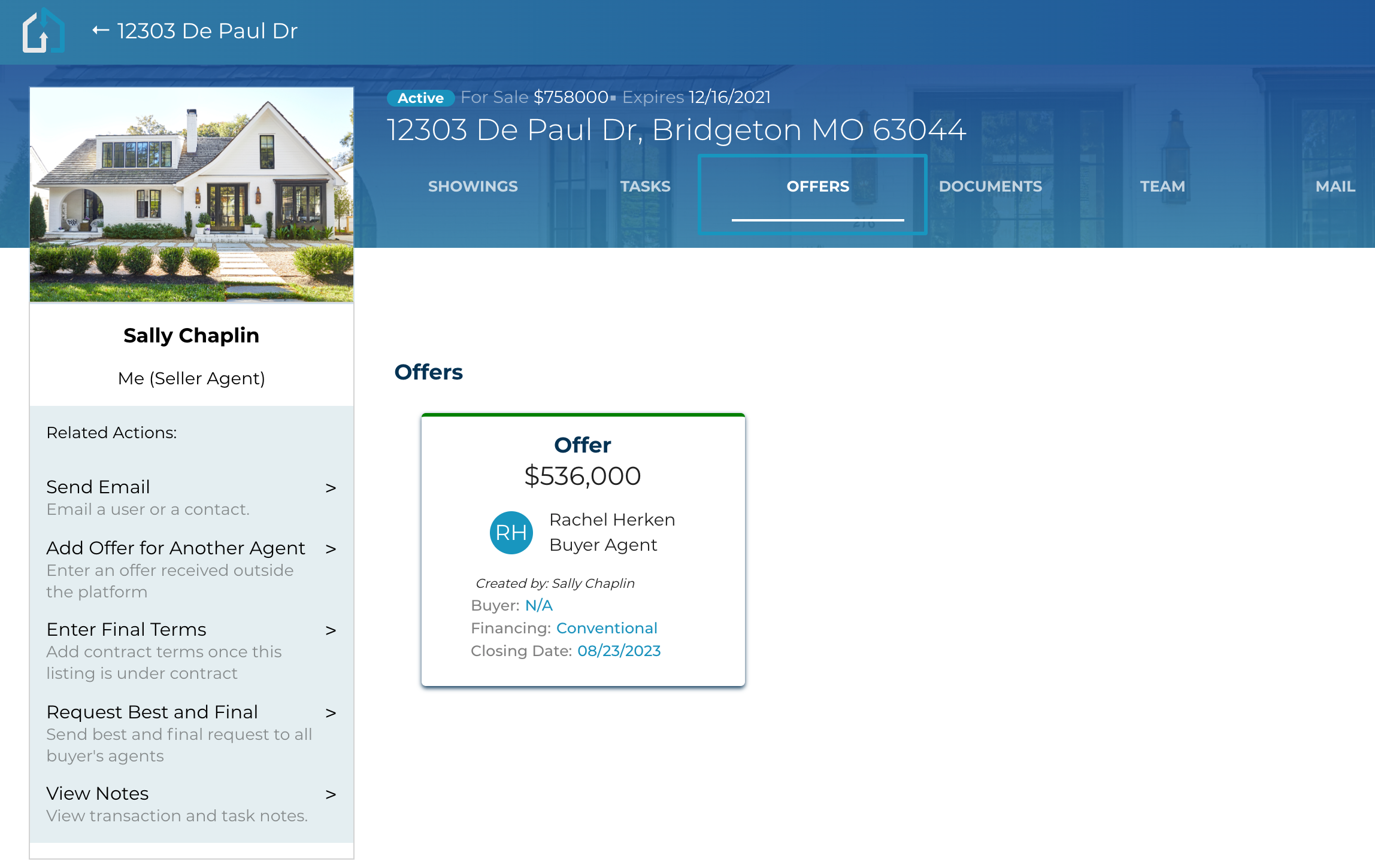
2. Click on your Offer to see the offer timeline
Then Click the "Accept" offer button.
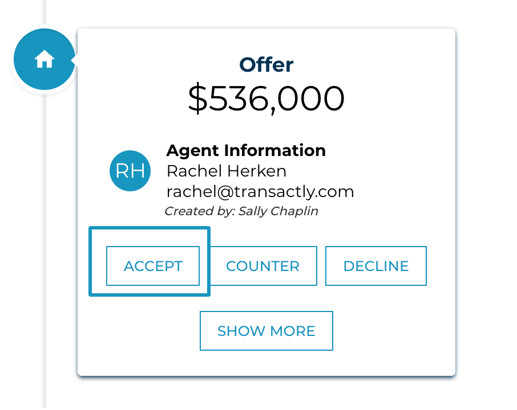
4. You will be prompted with " Yes I want to use my TC" or "No I want to manage it on my own"
Choose the "Yes I want to use my TC" option.
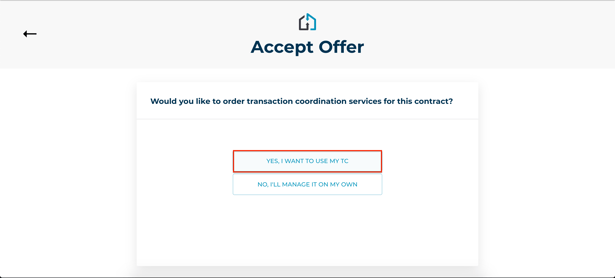
Continue on to complete the accept offer form with the details of your contract and when you submit, you will then receive confirmation the order was submitted successfully. Your TC will receive an email notifying them of the order. They can now begin working!
Questions about adding TC Services?
Reach out to us at Support@transactly or use the chat in the bottom right.