1. Log in to the application and open your listing transaction
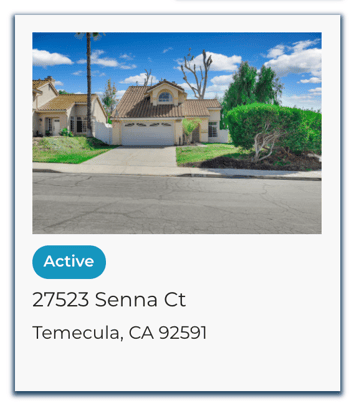
2. Click on the "Offers" tab at the top. 
3. From the Left-hand menu, Select "Enter Final Terms"
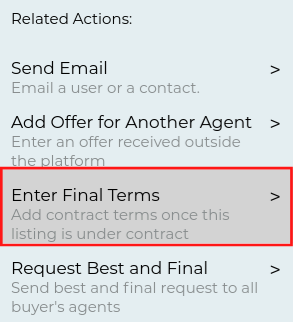
4. Select if you would like to order transaction coordination services by clicking "Yes, I want to use my TC"
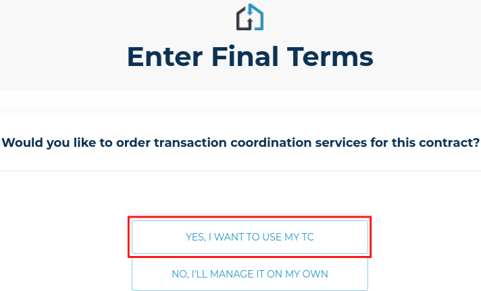
5. Enter your order details and click 
6. Review your offer summary and click "Submit"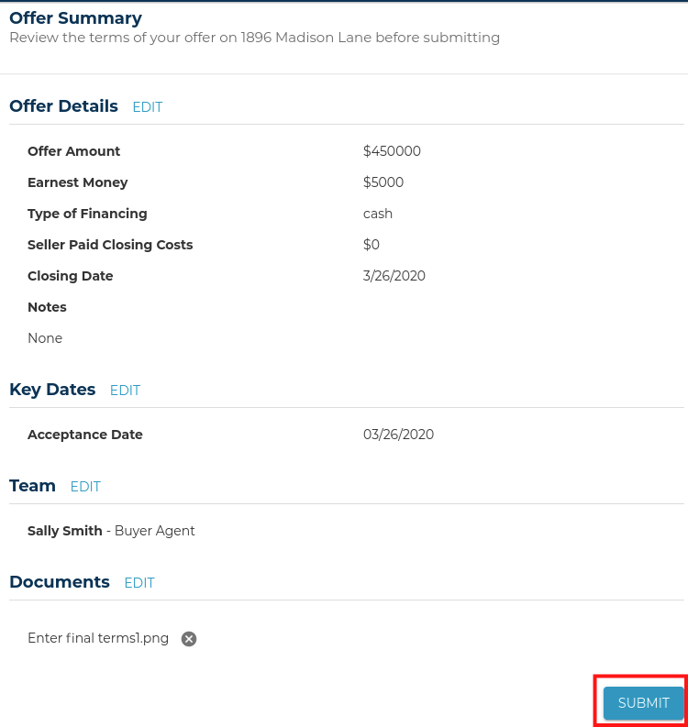
7. You will then receive confirmation the order was submitted successfully.
Your TC will receive an email notifying them of the order and they can now begin working!
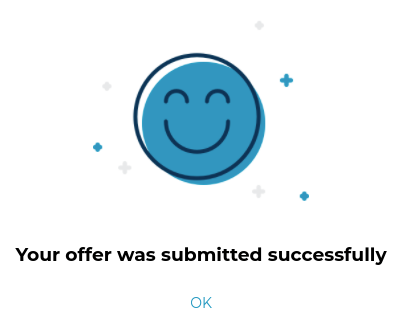
Questions about creating an order from Final Terms?
Contact Support@transactly.com or chat us in the bottom right.