The Mail tab (Transaction inbox) is where all emails sent out of Transactly and replies to those emails will be copied to centralize them for you.
1. You may forward any emails from outside Transactly into the Transaction inbox by copying/using the Forwarding Address.
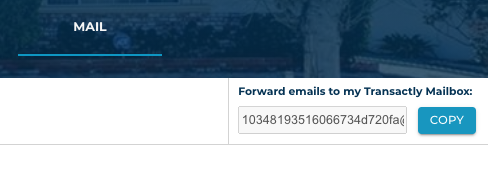
Pasting the unique Transaction forwarding address as a recipient will track the email into the Mail tab once sent.
Forwarded emails can be replied to, forwarded, or deleted from the Mail tab by clicking the three dots on the right-hand side.
Questions about forwarding emails from the mail tab?
Contact Support@transactly.com or chat us in the bottom right.